This image , is taken from a video game , which was still developing . The game primarily focuses , on vocabulary building and speech therapy , for the differently abled individuals .
This piece of art , was initially drawn on paper , with the
help of a pencil , later , the photos of the images , are imported onto , Adobe
Animate .
To , import a photo /
sketch , onto Adobe Animate , we have to keep in mind these things :
·
Scan the image in and then , import the image onto Adobe Animate .
·
If , the scanner isn’t available , then take a
picture of the image or images and later , send the image or images to your mail
respectively . Download the image or
images , onto your computer . Later , open
Adobe Flash and then , import the artwork .
While , taking a picture , it’s essential , to keep your
camera in a steady position . Take into
account , any kind of distortion , that occurs
, if the image is skewed up , if the
pictures are taken , while they are
tilted / or they are not straight on the paper . This can also be a good thing
, as well , to take into account , for
any skews , in the original image itself , for instance : If a character ,
appears , as if , they are being leaned , too far to the left side , with the
phone , you can turn , the left side of the phone , closer to the page so as ,
the character , appears straighter .

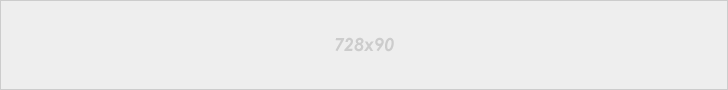




No comments:
Post a Comment